Tilemap To Tileset Online
Source Code || Download Version
TileMap2TileSet
TileMap2TileSet is a powerful tool that lets you break down any image or tilemap into its unique tiles. Whether you're working with pixel art or game assets, you can extract every tile and export them as a Godot TileSet or a standalone image file. You can also apply custom shaders, filters, and more to fine-tune your output.
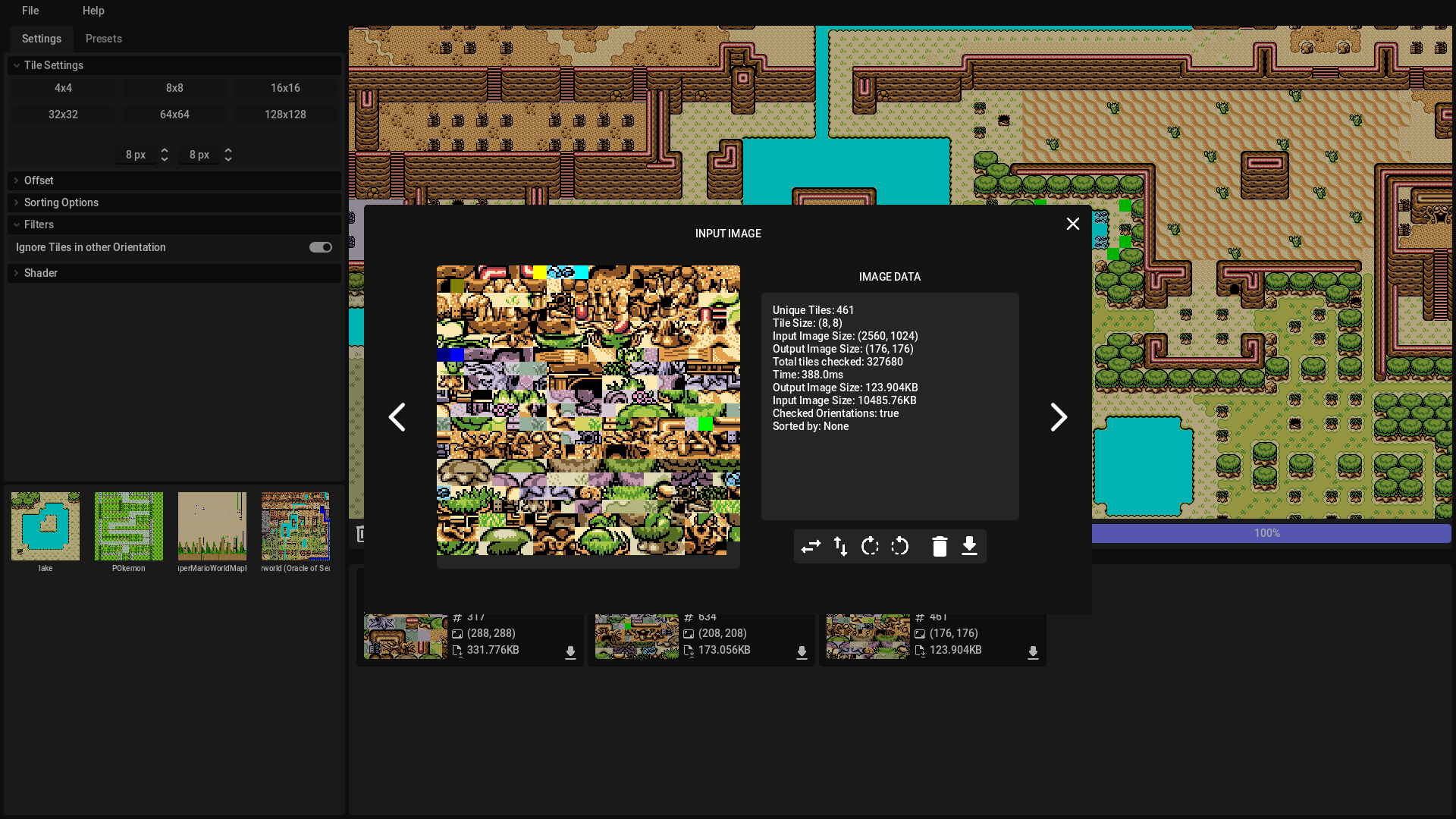
How It Works
- Upload your images: Drag and drop files directly into the workspace or use File > Upload Images.
- Configure your settings: Choose tile size, rotation detection, shaders, and other extraction options.
- Start the extraction: Hit the play button in the center to process your images.
- Download your tileset: Export the result as a Godot TileSet or image file.
Key Features
- Extract tilesets or individual tiles from tilemaps and images
- Apply built-in or custom shaders to the output tiles
- Work with multiple images in a single workspace
- Fine-tune extraction with settings like tile size, rotation checks, and more
Versions
Version 3.0
- Completly rewamped UI
- New rewritten Code in Godot 4.5
Legacy Versions
Version 2.1
- Added a new Modal to view the image
-> you can zoom
-> rotate and flip the image
-> view the info text better
- Added Filters
-> Gameboy Green
-> Gameboy Gray
-> Virtualboy Red
-> Negative/Invert
- Better saving of the settings
-> they will now appear as a button under the presets tab
- Changed the code alot
- A few minor bug fixes and qol change
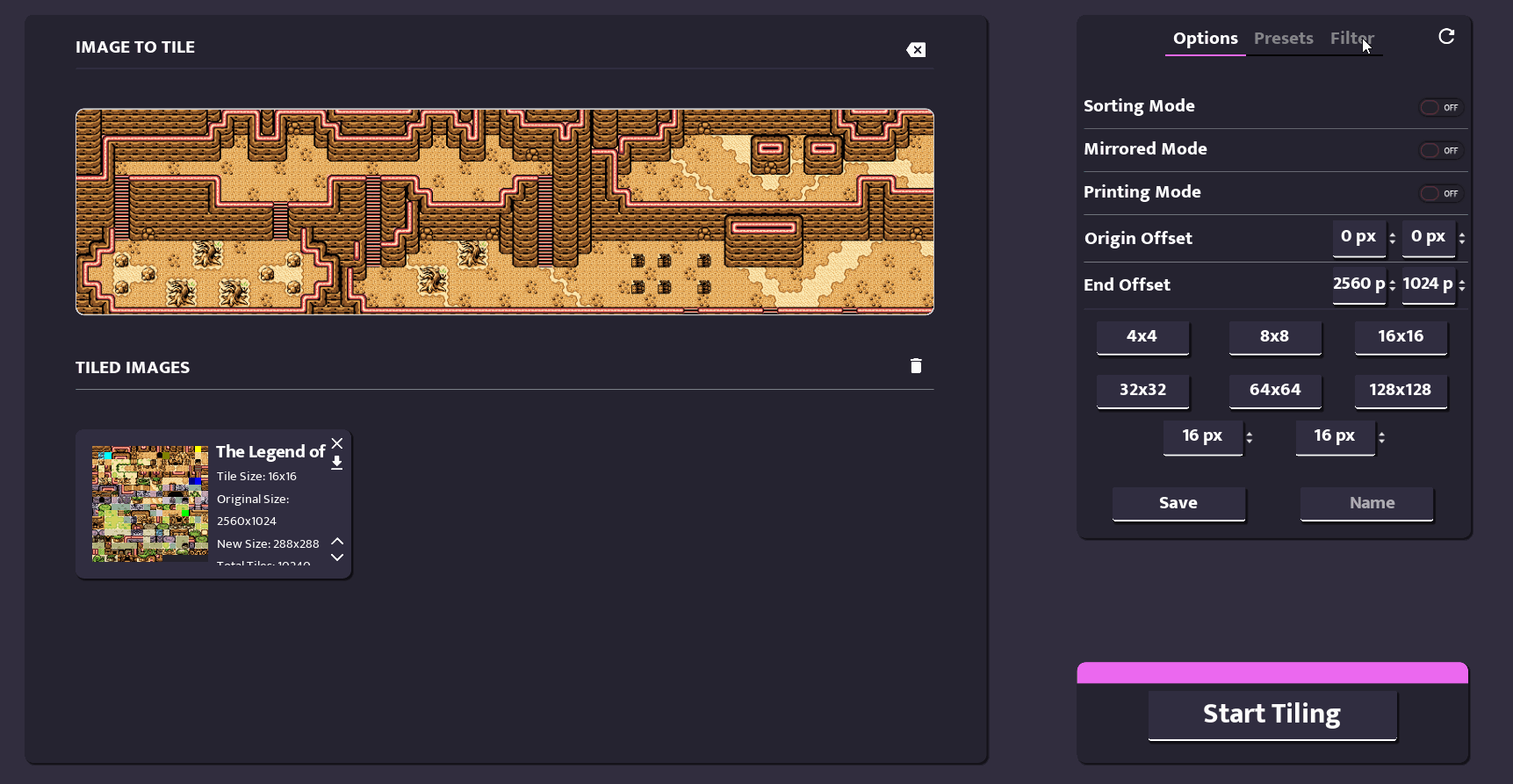
Version 2.0
- Complete UI Overhaul
- Better Save feature
- Presets
- More future prove
- Much improved tiliing algorithm, thanks to Asher Glick & gokiburi skin over on Github (The test image took 19secs before and now it only takes .2 seconds)
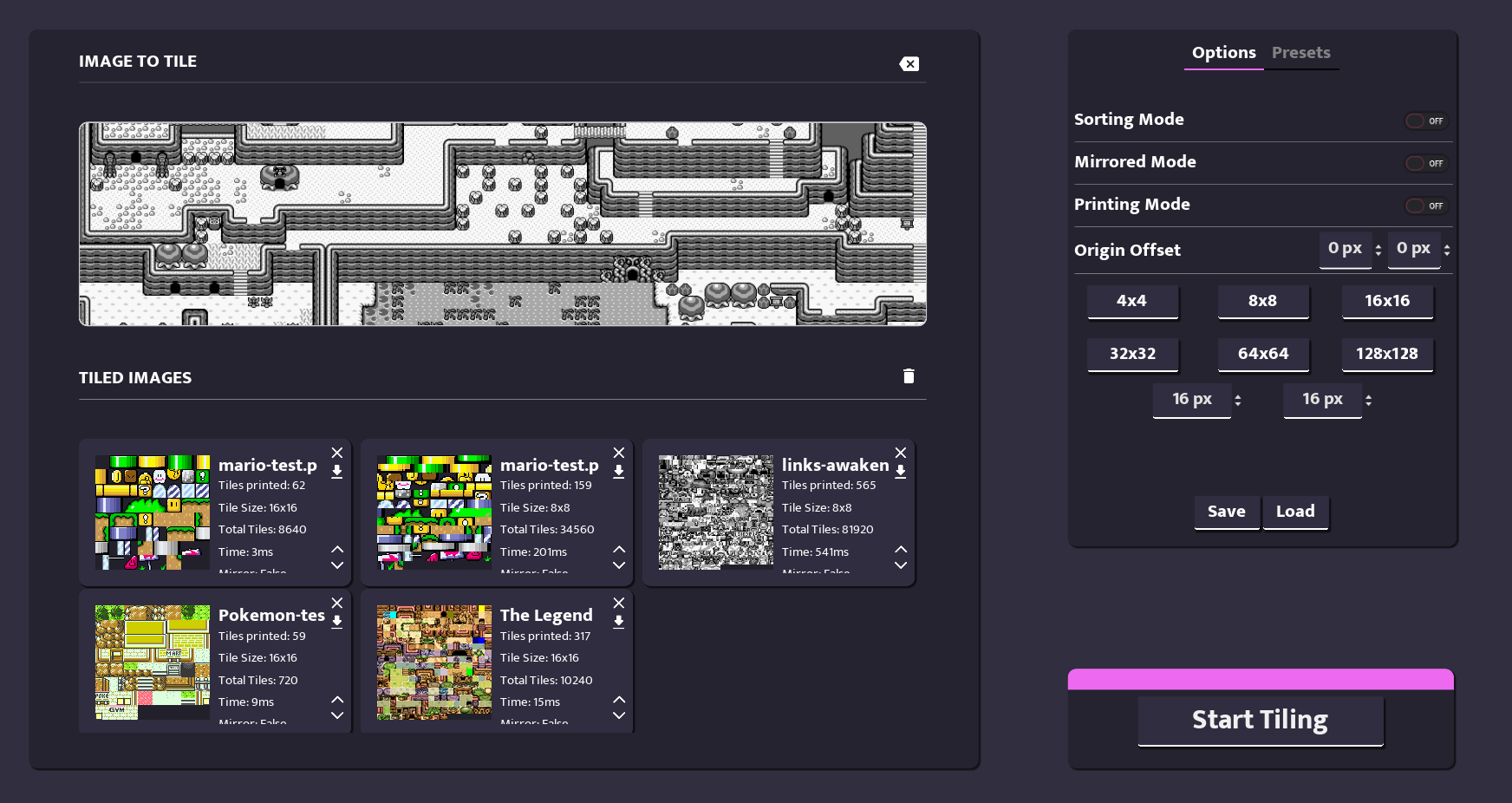
Version 1.4
- You can now Drag & Drop Images
- The preview Image is now scrollable
- Improvements etc.
Version 1.3
- Linux + MacOS support
- Added a way to save and load your settings
- Added a URL button, that lets you load images via URL
- Added a Offset feature that lets you choose the start position
- Added tooltips/hints to every button
- Improved the memory usage by alot, you can now tile and image into 80k+ tiles
Version 1.2
- Added Multithreading to improve the experience
- Added basic color sorting
- Added Progressbar and other UI changes
Version 1.1
- Added mirroring tiles (thanks to kleonc)
- UI changes
- Added Settings menu
Development log
- Tilemap To Tileset 2.1Jan 03, 2022

Comments
Log in with itch.io to leave a comment.
The desktop version always starts with the top off the screen, on the other hand, it would be great if the application would use your icon and not the Godot Engine icon.
I will take a look at it :D